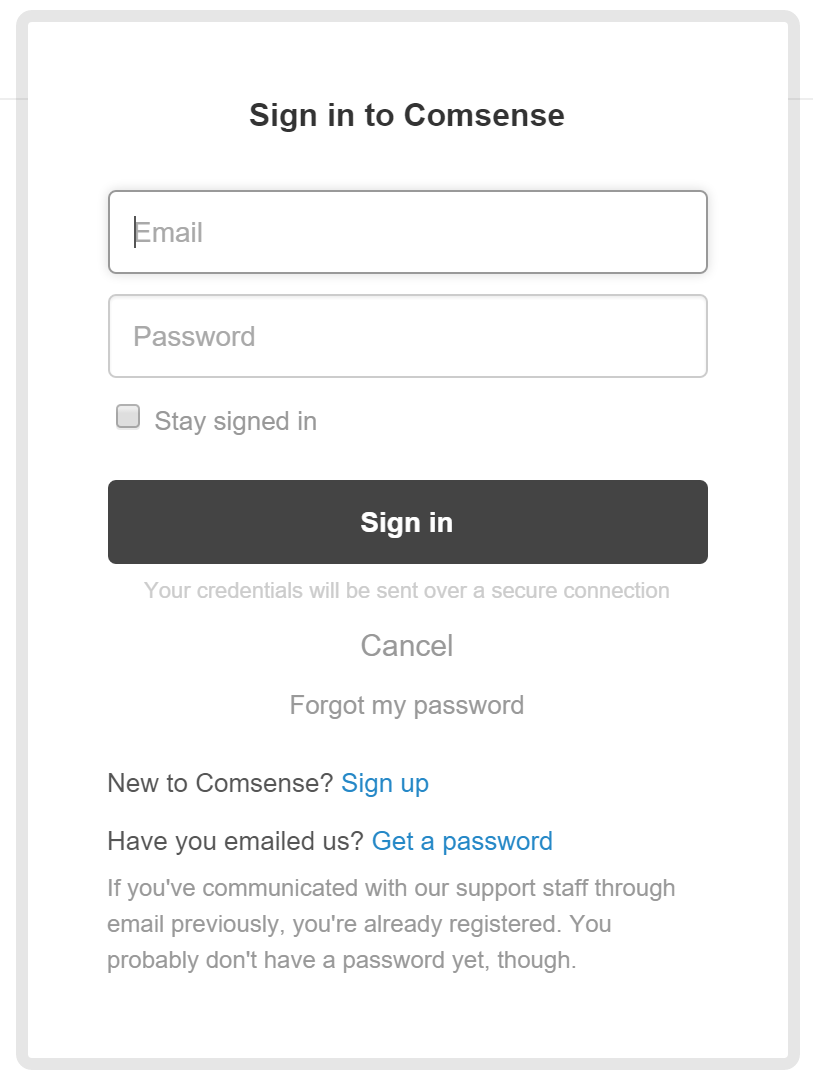We’re excited to release our new online help and community platform along with our redesigned website. The Help Center is a collection of resources brought together to help you get the most out of your Comsense software. The Knowledgebase includes product documentation and articles to inform you about features, processes, and tips for using the system. The Community is a place where you can interact with other users like yourself to discuss best practices, help each other solve problems, or just have a chat with like-minded folks. Finally, in the My Activities area you can review your support requests, your contributions including comments and community discussions, and the list of items you’re following.
You can get to the Help Center from the Help menu on our newly redesigned website by choosing Online Help or Community. You can also easily access our YouTube channel and launch online support sessions from the Help menu on the site.
Register for the Comsense Help Center today, it’s easy, and if you’ve emailed us for support in the past your already halfway there. To register visit http://www.comsenseinc.com and from the Help menu click Online Support. On the login page you’ll have a couple of options. If you have previously sent email to support@comsenseinc.com, your account is already set up, so to set a password click the Get a password link. If you have not previously emailed support, click the Sign Up link to register.